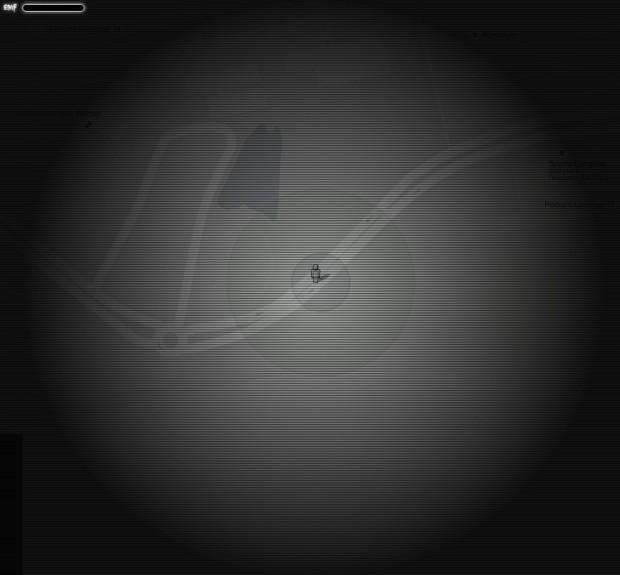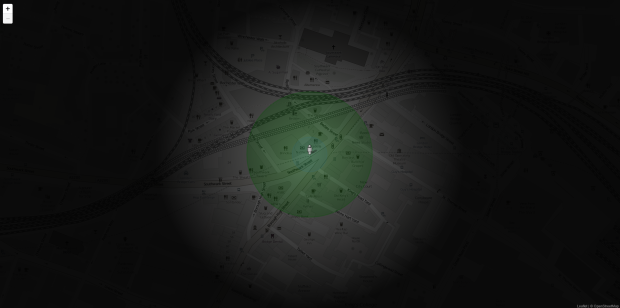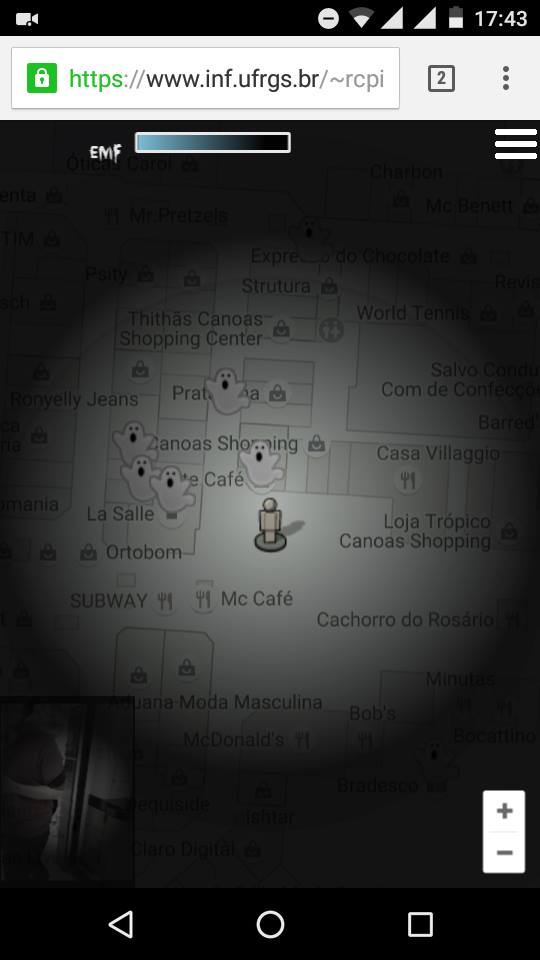5 years have passed since my last post. What happened to make me resume the project? Any guesses? 😛 Of course it is Pokémon Go. Now that AR is mainstream, it seems like a good opportunity to work on Ghost Hunter again.
I’m currently working on a Web demo which shows most of the game’s features. The plan is to make the final game for native Android. Here is a screenshot:

This already shows how the game pinpoints nearby ghosts on the map (after finding your actual location). I’m not happy with the icons, they seem cartoonish (and Ghostbusterish) and I want something more scary. Upon clicking on a ghost, you can check what place is this, how many ghosts are there right now and what happened there.
The camera is already working too, as you can see at the bottom left. But since I’m testing on my laptop, you see my stupid acting face. The idea for the final game’s mobile version is not to point the camera to yourself, but around you. AR ghosts will show up on the right places and you can take photos to “free their souls”.
There is also an upgrade system on place, but I’m not sure if it will make its way into the mobile version. The upgrades are things like: color map, color camera, color street view, full sight (remove the flashlight effect), improved radar range, etc… But I think that removing the flashlight and the B&W effects will destroy the essence of the game and the kind of spooky ambience I’m trying to create.
On my next update, probably next week, there will be a link for the demo (the update rate will still be low until next year, after I finish my Ph.D.).